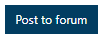3 Scheduling Timed Announcements
When setting up your course for the semester, it may benefit you to create timed announcements that have a scheduled release. According to the TrineOnline contract, faculty are required to make announcement posts at least once per week. Scheduling your announcements is an easy way to make sure you are compliant with this policy.
To do so, just follow the steps below:
- Access the Announcements forum as detailed in the previous chapter.
- When you are finished crafting the content (subject and message) of your post, select the Advanced option just below the textbox:
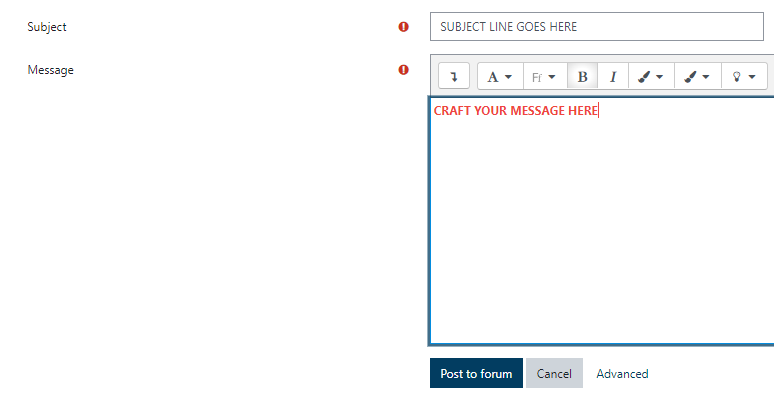
- Choose a display period time. The start time is when the announcement will release to students and send the email notification:
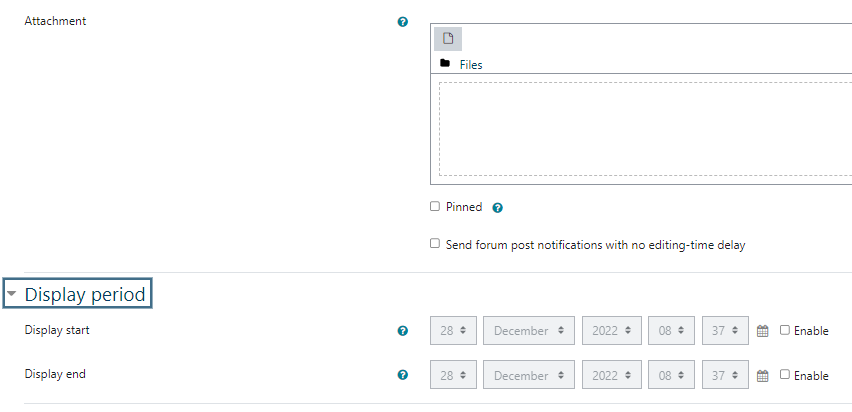
- Lastly, select the Post option to confirm your scheduled announcement: