39 Feedback in Quizzes
Leaving feedback on quizzes can be a lot more intricate.
1) If you would like to leave feedback that is not question-specific, but rather targets the whole quiz, I would recommend using the Single View gradebook method.
2) If you would like to leave feedback that is question-specific, you will want to visit the manual grading area of the quiz and provide a comment in the box provided:
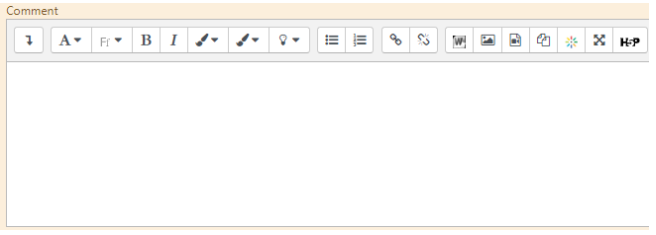
3) If you find yourself in a different quiz grading interface that does not display a comment box, you will want to look for the following link:
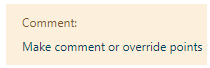
If you create your own quizzes, there are a lot of opportunities to create targeted feedback that may assist in guiding your learners. If you want to learn more about this, please reach out to help@trine.edu our Help Desk will be happy to provide you with supplemental material or 1:1 training as this is outside the scope of this introductory course.

