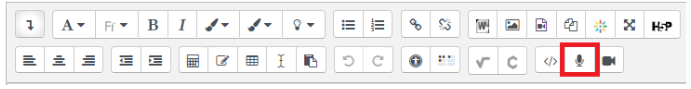10 Audio in Forums
In some cases, faculty and students use discussion forums to share audio clips. There are a few different methods to include audio files in a discussion forum:
Method #1. You can upload pre-recorded audio clips as long as they are in an mp3 format.
Method #2. You can insert a URL/web address into the textbox field and the link will display as an audio player.
Method #3. Lastly, you can record and post directly within the forum. The only catch to this method is that if you record directly within the forum, you are limited to 2 minutes.
Atto Editor
Every discussion forum comes equipped with an Atto Editor. The Atto Editor is the name of the toolbar across the top of the forum textbox that allows for more customization. Toolbar displayed below:
You can expand the toolbar to bring up more advanced options. I tend to do this out of habit as some of the features in the expanded view are common functions (alignment, indentation, etc.). You can expand the toolbar by selecting the drop-down arrow on the far left-hand side as indicated below:
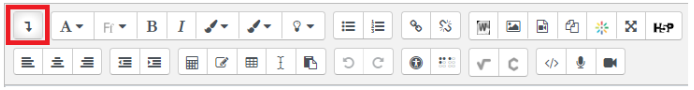
If you would like to include audio by using Method 1 or Method 2, you will want to refer to the Insert Media button and follow the prompts once it is selected:
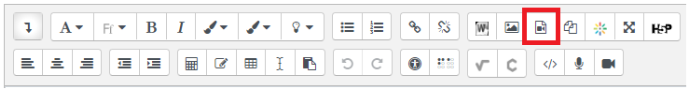
If you are okay with the 2-minute time constraint, you may prefer to use Method 3, by selecting Record Audio within the expanded toolbar: