50 MoodleDocs
![]()
My favorite and personal go-to resource is provided by Moodle HQ – MoodleDocs. Moodle has a vibrant and diverse community that works together to maintain documentation in MoodleDocs and other community-driven outlets.
MoodleDocs has sooo many resources.
Aside from manually navigating to the MoodleDocs website, MoodleDocs is integrated into our LMS environment. In the footer of Trine University’s Moodle pages, you will see a little block of information that looks like this:
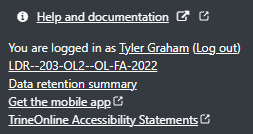
It briefly displays the user that you are logged in as, the course you are visiting, as well as some other helpful hyperlinks. The top link in this block of information is described as ‘Help and documentation.’
This link should appear on any page of our Moodle LMS:
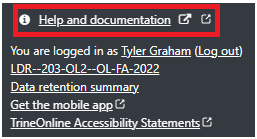
Clicking this link will pull up the corresponding MoodleDocs or help documentation. For example, if you are editing a forum within your course and you navigate down to this link, you will be directed to the MoodleDocs resource page for all things related to forums.
This is one of the first places our Help Desk and LMS team consult if we don’t readily know the answer to a faculty question.

