29 Feedback in Gradebook Single View
You can provide feedback in the single view similar to how you would enter a grade.
In order to open up the feedback field and make it editable, you will need to either mark the corresponding checkbox or select Override All. Once the field is open, you are able to begin typing:
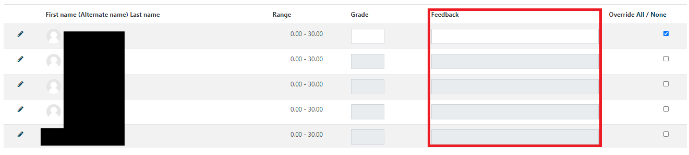
Once you are finished entering your comments, you will need to scroll to the bottom and select a Save option.

