33 Feedback in Forums
There are a few different ways to leave feedback for forums. The options are as follows:
1) If you are using the Whole Forum Grading interface and equipped with a rubric, you will be provided a specific area for “Additional Feedback.” After the forum has been graded, the student will be able to click the forum on their end and they will see how you filled out the rubric as well as any additional comments you entered in the additional feedback area:
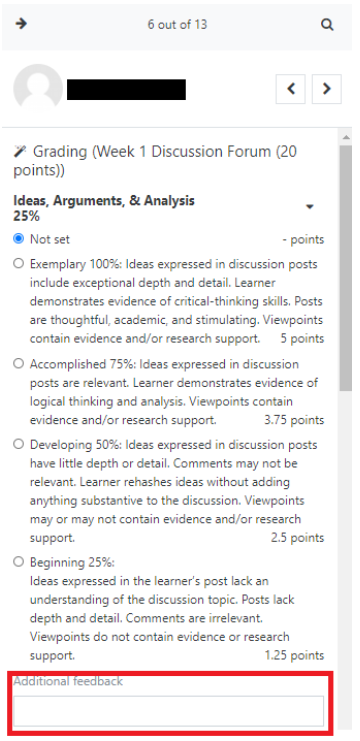
2) Alternatively, if you are not using the rubric, your grading interface just allows for a grade to be entered without any space for additional comments. If you would rather not use a rubric for grading, it may be easiest to provide feedback through a private reply. While reviewing students’ post in the forum, you can select Reply, and mark Reply privately:
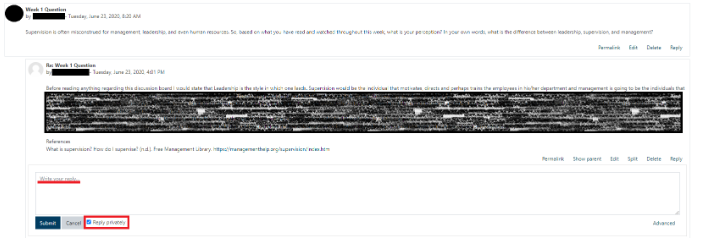
3) Additionally, if you would prefer to privately reply, you can select advanced to open up the general textbox that will allow for video and audio comments as well: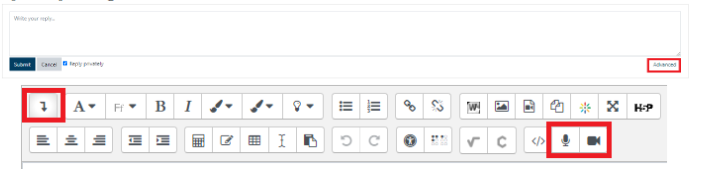
4) Lastly, if you would prefer to provide feedback from the grade book rather than within the assignment, you can do so with the Single View.

